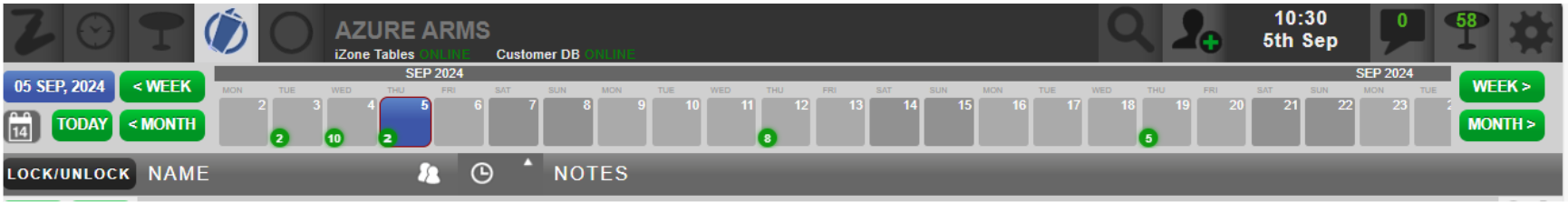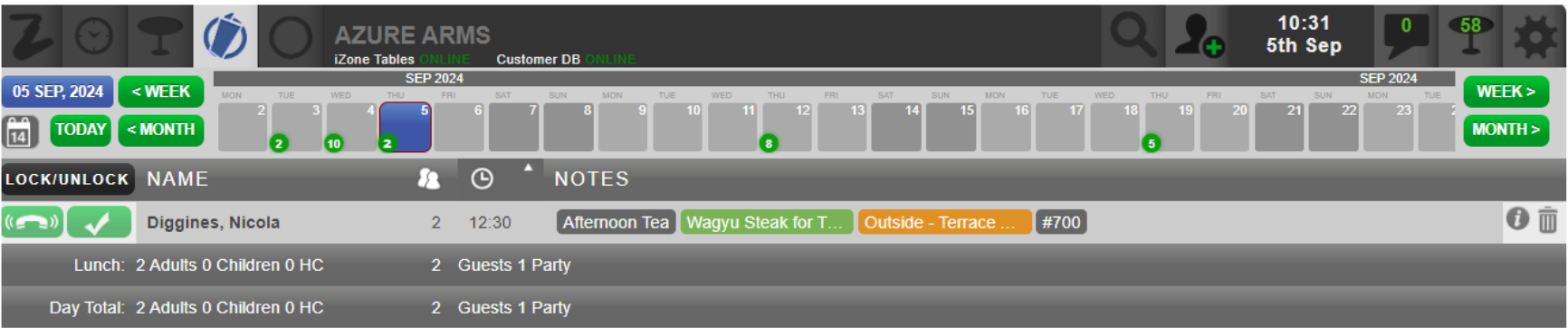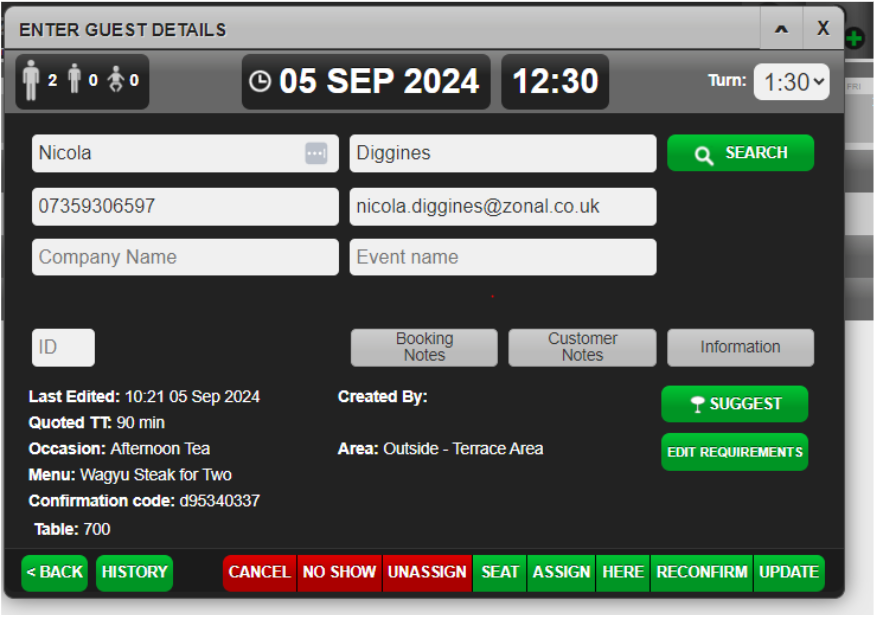How To - Editing a Reservation
To edit a reservation:
-
Open the Reservations tab
-
Select the date that the reservation is currently on.
-
Select the guest name from the list of reservations on the selected date.
- The Enter Guest Details window will then be displayed. You will be able to amend details by selecting on any of the areas as shown below :
- If you need to edit the covers for this booking, select the covers icon in the top-right corner.
If you need to edit the date or time, select the date and time at the top of the box. - Once any changes have been made, select Update. The reservation will then re-allocate to a different table if the covers have been amended.
You can navigate using the calendar drop-down box or scroll by week/month (if you do not know the date, you can click on the magnifying glass to search for the guest using their name, contact number or email address).